Mastering Solar Power with a GoodWe Solar Inverter
On this page:
Understanding GoodWe Solar Inverter Technology
GoodWe are the world's fifth largest solar inverter manufacturer, and also make inverters for GE and LG. Due to their competitive price point, wide range, good quality and reliability they have grown to be the second most popular solar inverter in Australia in 2023.
If you have a rooftop solar system with a GoodWe inverter, or are thinking of buying one, this article will explain how to get the most out of your GoodWe solar system. If you are considering buying a solar system, read this article for independent advice.
Solar Analytics and GoodWe have partnered to provide an even better solar experience for solar owners. The native GoodWe app, called their SEMS portal, provides a good basic level of monitoring for your solar system. You can add additional functionality and unlock more solar savings by adding a 30 day free trial of Solar Analytics with a single click from the GoodWe app (see below for benefits).
Why Consumption Monitoring with GoodWe and Solar Analytics matters
GoodWe inverters all have WiFi connection so you can track your solar energy generation. We always recommend adding the GoodWe consumption meter so you can also see your energy usage - to see why consumption monitoring is important, read this article. In summary, consumption monitoring will measure how much electricity you are consuming, which allows you maximise your savings by choosing the best retail electricity plan, shifting your big energy loads, and determining when it makes financial sense to add a battery or other smart energy appliance. Find out more about how it works here.
If you already have a GoodWe inverter, you can see if you have the consumption meter by logging into your GoodWe SEMS portal. If you can see your energy consumption and your solar energy produced, then you have a consumption meter. If you can't see your consumption data, you can now get this through Solar Analytics thanks to the Australian government having recently forced your energy retailer to share your energy management data with authorised third parties through Consumer Data Rights (CDR) open energy. Solar Analytics is the first company to be authorised under open energy CDR, which means you can authorise access and get all the extra savings and benefits even if you don't have a consumption meter.
Simple to setup - Setting Up Your GoodWe Monitoring
When your GoodWe inverter is installed, your solar installer should connect your GoodWe inverter to your home WiFi. You can then download the GoodWe SEMS app, and start monitoring your solar.
If your GoodWe inverter has not yet been connected to your WiFi, you can follow the simple steps here. If your WiFi does not extend to reach your GoodWe inverter, you will need to add a WiFi extender.
Once you are connected, we highly recommend adding the 30 day free trial with Solar Analytics to increase your solar savings. To do this simply click and follow the steps listed at Solar Analytics.
Solar Analytics will save you an extra $400 every year and maximise your solar savings by:
- True Performance - make sure your solar is performing at 100%
- Plan Optimiser - takes the guesswork out of finding the right solar energy plan
- Battery Calculator - know when it's the right time to invest in a battery and which size
- Energy Insights - shift your electricity usage and make the most of your solar
- Open Energy - consumption data from CDR (if you don't have a consumption meter)
Powering Up Your Solar Game: GoodWe in Action
Now that you have access to your GoodWe and Solar Analytics apps, let’s see how they help you make the most of your solar system. Below are images of the main dashboard for a typical solar system. You can also see a walk through here for Solar Analytics, and here for GoodWe.
Your dashboard provides an overview of your solar production and energy consumption, as well as your savings.

For more insights into getting more from your solar, read this article.
Energy Insights: Your Window to Solar Success
The most common reasons to use your solar dashboard are:
- Check my solar system is working
- See when is the best time to run my big energy appliances
- See how much my solar has saved me
- Figure out why I just got an unexpectedly high electricity bill
- Decide if I should add a solar battery to reduce my energy bill
- Decide if I should shift my off peak hot water to run from my solar to optimise power consumption
Counting Your Savings: Solar’s Superpower
The most common reason we get rooftop solar is to save money. So once your solar system has been installed it is good to check you are saving as much as you expected, and see what else you can do to save more
Both the GoodWe app and Solar Analytics show your savings, however Solar Analytics is much more accurate because it includes your specific electricity rates or tariff (soon you will be able to have this information automatically added and updated through your open energy CDR authorisation, saving you time and providing even more accurate savings and insights.

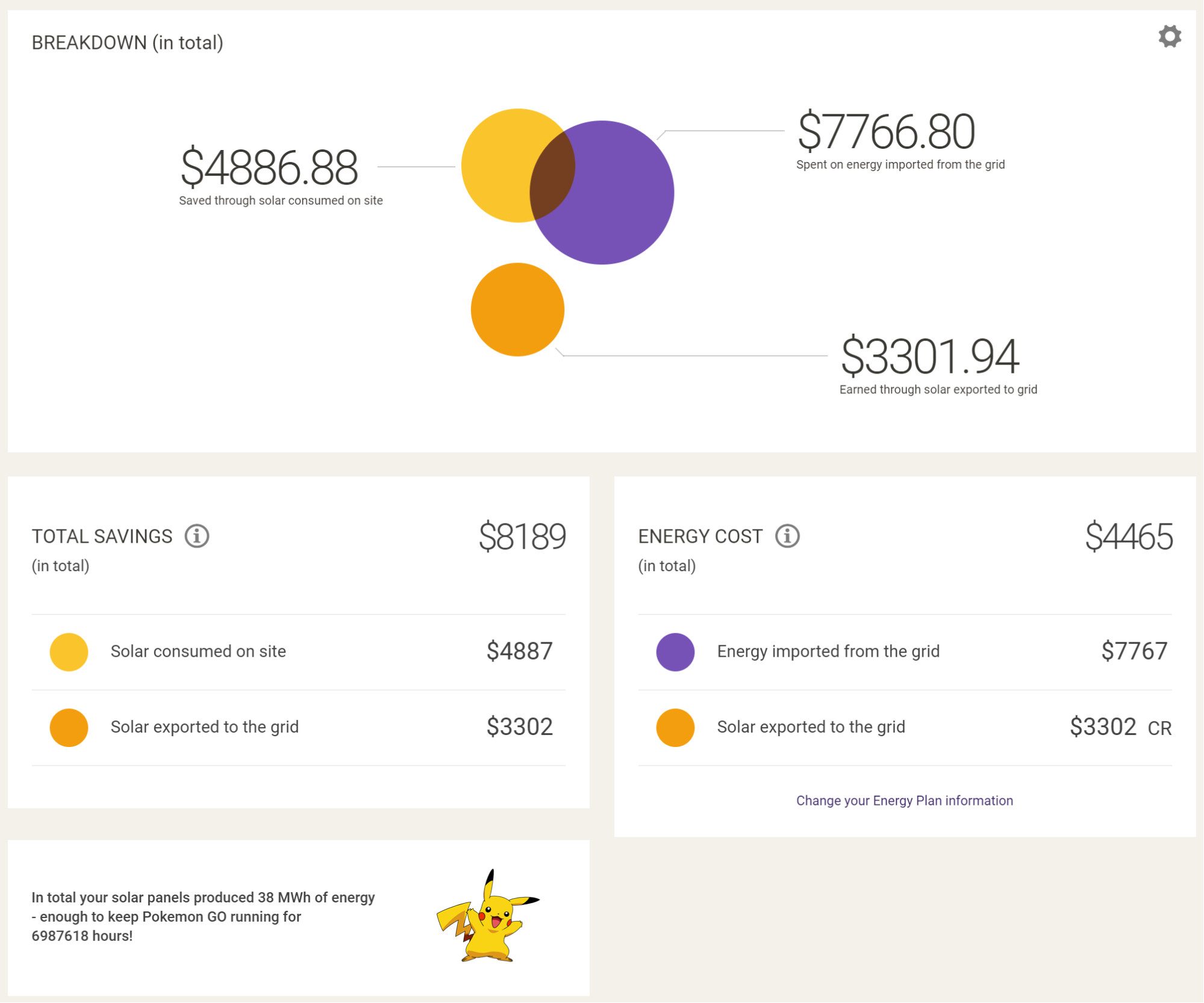
Why GoodWe and Solar Analytics Beats Traditional Energy Monitoring
Traditional energy monitoring provides basic information on energy production but lacks the functionality and benefits of advanced solutions like Solar Analytics. The most important features are finding the cheapest electricity plan and advice on what else you can do to save even more.


GoodWe Consumption Meter Advantages: When you absolutely need one
Having a GoodWe consumption meter installed is required for any of the following situations:
- You have a solar battery
- You have a static export limit imposed by your local electricity network (also called a DNSP), eg 5kW maximum export is common for single phase homes
- You have a flexible export, eg in Sth Australia this is required for many new solar systems. Typically this allows you to export up to 10kW of solar most of the time, but you will occasionally have your solar exports restricted by the DNSP to match available capacity on the network
- It allows you to detect voltage on production and consumption for optimal performance and safety
Getting Started with GoodWe and Solar Analytics
The simplest way to get your GoodWe and Solar Analytics setup correctly is to ask your solar retailer to do it when they install your solar system. If that is not possible then you can follow the simple steps here to connect your inverter to your home WiFi.
Once you have done that, connect to Solar Analytics here or through your GoodWe SEMS portal app to get your 30 day free trial and increase your solar savings.
Make it a habit to check your Solar Analytics and GoodWe Smart Meter dashboards regularly. This allows you to stay informed about your energy performance and see how else you can reduce your electricity bill.
Explore the many features of your solar app to gain deeper insights into your energy usage patterns and maximise your solar savings.
If you are having trouble connecting either GoodWe or Solar Analytics, you can contact your solar retailer or https://info.solaranalytics.com/s/owner-knowledge or https://support.goodwe.com/portal/en/home.
Frequently Asked Questions
Do I need internet connectivity for these monitoring systems?
Yes, both Solar Analytics and GoodWe require a local WiFi connection to provide real-time data and updates. Ensure a stable internet connection for optimal performance.
How often should I check my monitoring dashboards?
Regular check-ins, at least once a week, are recommended to stay informed about your energy performance and quickly address any issues that may arise.
Why is my GoodWe Consumption Meter not detected?
If you can see solar generation in your GoodWe SEMS app, but not consumption, then your GoodWe consumption meter is not being correctly detected. This can be difficult to rectify, so we recommend contacting either your solar retailer or GoodWe.
Can I access historical data and reports through these monitoring systems to track my energy usage over time?
Yes, both GoodWe and SOlar ANalytics will show all historical data.
What extra value does the Solar Analytics app add?
On average Solar Analytics will save you an extra $400 every year through::
- Detailed tariff and savings
- Plan optimiser to find the best electricity plan
- Data from your main electricity meter
- More accurate fault identification and alerts
- Battery calculator to know when to get a battery
Is it possible to integrate other smart home devices or appliances into the monitoring systems to further optimise energy consumption?
Yes this is possible, but it depends on your Smart Home control system which will determine if it can integrate with either GoodWe or Solar Analytics. Solar Analytics is working on Google Home, Apple and Alexa integration.
Can I monitor both my energy production and consumption with GoodWe?
Yes. If you have the GoodWe consumption meter installed, then you will see both solar production and energy consumption. If you don't have a consumption meter installed, then you can use Solar Analytics and CDR open energy to receive your consumption data.
How do I access and view the data collected by the GoodWe monitoring system?
Once your GoodWe inverter is connected to your WiFi, you can login here for easy and convenient operation.
Are there any subscription fees or additional costs associated with GoodWe Consumption Monitoring?
The GoodWe SEMS portal is free. Solar Analytics costs $6pm or $60pa or $250 for five years for a residential site.

